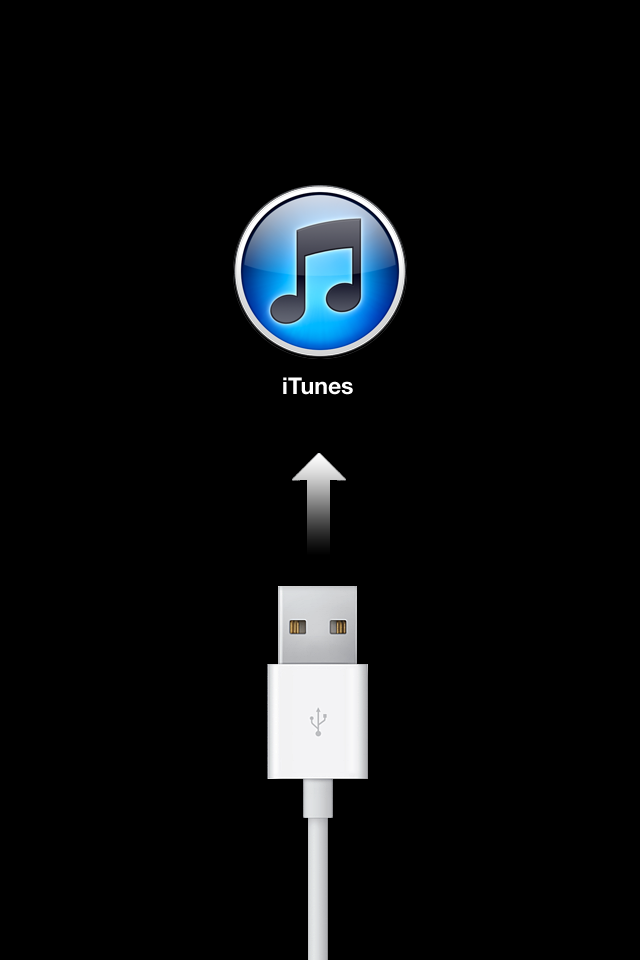 Here's another issue that Apple needs to address. It seems like a very simple thing, but it has yet to be fixed. We have upwards of 150 iPads out at different schools around the district for student use. They are all set up with restrictions, locked down for appropriate content, and account protected. But there's one thing that can't be stopped: having kids put passcodes on the iPad.
Here's another issue that Apple needs to address. It seems like a very simple thing, but it has yet to be fixed. We have upwards of 150 iPads out at different schools around the district for student use. They are all set up with restrictions, locked down for appropriate content, and account protected. But there's one thing that can't be stopped: having kids put passcodes on the iPad.With that being said, it's only happened about half a dozen times. And only at one school which I won't name (any purple and gold fans out there?). When an iPad has been "passcoded" (not official, but what we call it), there's only one way to get it fixed. You have to put it in recovery mode. Here's how:
- Shut down the iPad completely by holding the power button and sliding the red bar
- Go to a computer with iTunes installed. But here's the issue in our district. It doesn't seem to work with our networked computers. So we've had to take care of it using our Macs.
- Hold down your home button and then plug the iPad into the computer. Continue to hold the home button until you see the cord and iTunes appear on the iPad screen.
- Then restore the iPad by going through the prompts on the computer screen.
The good news: you can use your iPad again. The bad news: you have to start over. So there's another reason to make sure you have your devices backed up. For our cart iPads, I start over with the original backup. If it's an iPad from a forgetful teacher, they can either restore from an iTunes or iCloud backup, or start fresh. I'm guessing if they forgot their passcode, there likely won't be a backup to use.
Now back to Apple's lack of oversight. It seems really simple to add something in the restrictions area about not allowing passcodes to be added to the iPad. I know it's a "personal" device, but they have to realize by now that countless thousands of iPads are being used in cart settings around the world. Time for Apple to step up and make this simple change to help make our lives a little easier.
No comments:
Post a Comment